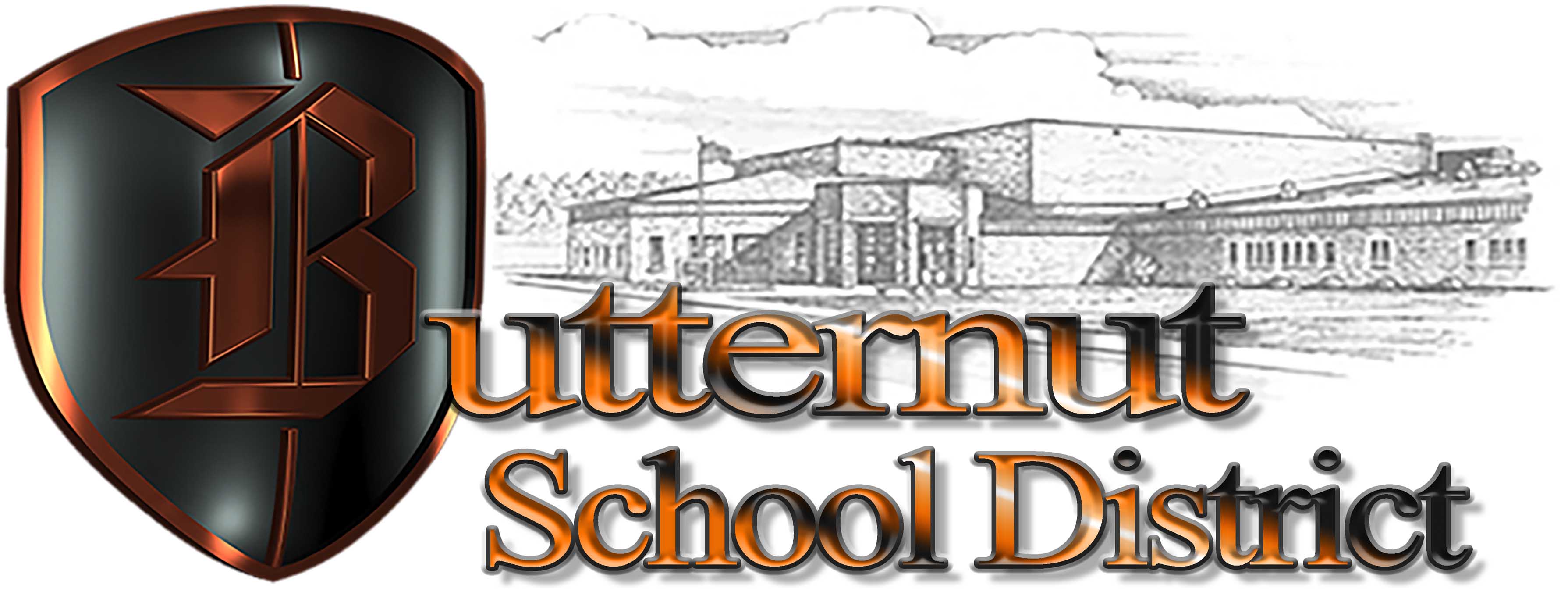Student and Parent Sign In
PowerSchool ID Creation
Step 1: Enter your current sign in information
Parents must now create their own account, when you log onto the parent portal you will see a tab that reads create account, click on that and follow the steps to set up your new account. You will need to link each student using your old username and password.